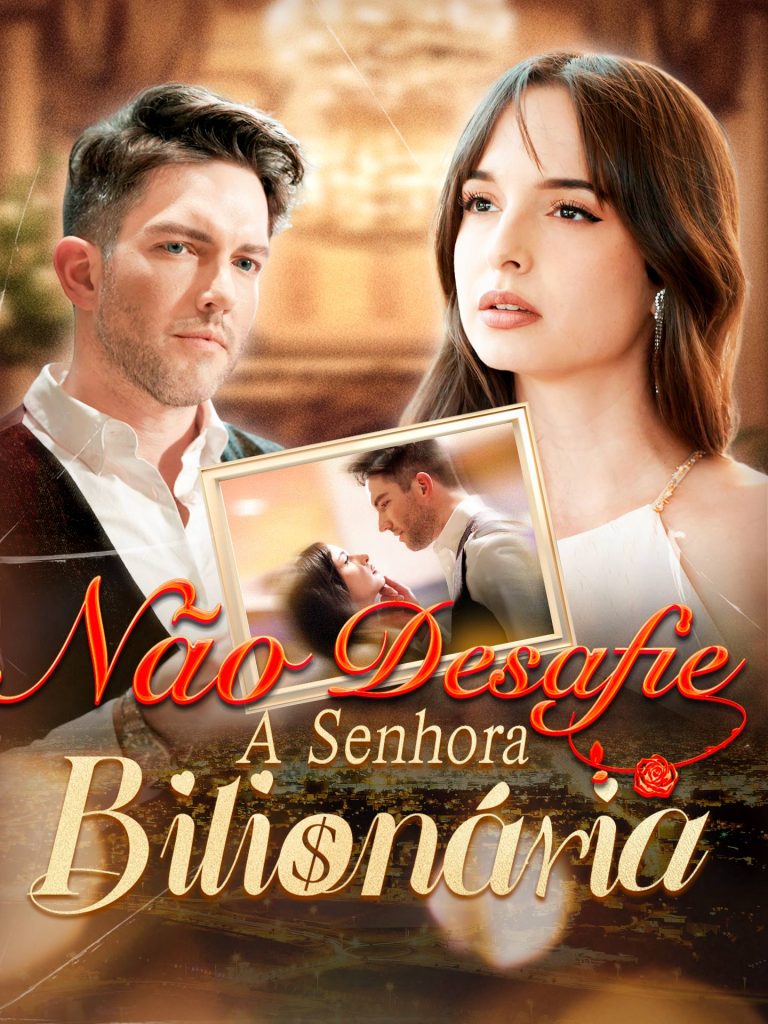Advertisements
Fortnite se consolidou como um dos jogos mais populares do mundo, cativando milhões de jogadores com sua ação intensa, jogabilidade dinâmica e atualizações constantes. Com sua disponibilidade em diversas plataformas, inclusive em dispositivos móveis, você pode levar essa experiência épica para qualquer lugar. Se você deseja jogar Fortnite no seu celular Android ou iOS, ou mesmo utilizar serviços de jogos em nuvem para aproveitar ainda mais a performance, este guia completo traz todas as informações necessárias para começar a sua aventura
Por Que Jogar Fortnite no Celular?
Liberdade e Flexibilidade
Com um smartphone em mãos e uma boa conexão à internet, você pode jogar Fortnite a qualquer hora e em qualquer lugar – seja na fila do banco, durante o trajeto para o trabalho ou até mesmo enquanto relaxa em casa. A portabilidade do jogo permite que você não fique preso a um console ou PC, levando toda a adrenalina e diversão da batalha para a palma da sua mão.
Advertisements
Acesso a Diferentes Modos de Jogo
Além do modo tradicional, Fortnite conta com eventos especiais e atualizações que mantêm o jogo sempre renovado. Ao jogar no celular, você pode aproveitar desde partidas rápidas até eventos exclusivos, explorando cada recurso oferecido pela Epic Games.
Integração com Serviços de Jogos em Nuvem
Caso o armazenamento do seu dispositivo seja uma preocupação ou você queira aproveitar uma performance ainda melhor, os serviços de jogos em nuvem oferecem a oportunidade de jogar Fortnite sem precisar instalar o jogo localmente. Isso significa que, com uma conexão estável, você pode acessar a ação sem comprometer o espaço no seu aparelho.
Advertisements
Downloading Fortnite on Android
Se você é usuário Android, baixar Fortnite no seu celular é um processo simples e direto, mesmo sem encontrar o jogo na Google Play Store. Veja como proceder:
- Instale o Aplicativo Epic Games
- Acesse o site oficial da Epic Games ou, se você tiver um dispositivo Samsung, a Samsung Galaxy Store.
- Baixe o instalador do aplicativo Epic Games diretamente no seu celular.
- Configuração e Instalação
- Após baixar o aplicativo, siga as instruções para instalá-lo no seu dispositivo.
- O aplicativo guiará você pelo processo de configuração inicial, preparando o ambiente para a instalação do Fortnite.
- Baixe e Instale Fortnite
- Dentro do aplicativo Epic Games, utilize a ferramenta de busca para encontrar Fortnite.
- Clique no botão de download e aguarde a conclusão da instalação.
- Pronto para Jogar!
- Uma vez concluída a instalação, você estará pronto para mergulhar na ação e competir com jogadores de todo o mundo. Basta abrir o jogo e se preparar para as batalhas na ilha!
Android | Size: 9GB | 100M+ Installs
Jogando Fortnite no Celular com Jogos em Nuvem
Se você prefere não ocupar espaço no seu dispositivo ou quer aproveitar a performance de servidores dedicados, os serviços de jogos em nuvem são uma excelente alternativa. Confira as principais opções:
Xbox Cloud Gaming
- Como Funciona:
Com o Xbox Cloud Gaming, você pode jogar Fortnite diretamente pelo navegador em dispositivos iOS ou utilizar o aplicativo Xbox no Android. - Requisitos:
É necessário ter uma conta da Microsoft e uma conexão de internet estável para desfrutar da experiência sem interrupções.
Android | Size: 9GB | 35M+ Installs
GeForce NOW
- Desempenho Fluido:
O serviço da NVIDIA permite que você jogue Fortnite com uma performance surpreendentemente fluida, mesmo que seu celular possua hardware modesto. - Vantagens:
Utilizando a infraestrutura em nuvem, o GeForce NOW garante gráficos de alta qualidade e baixa latência, proporcionando uma experiência de jogo de nível profissional.
Android | Size: 9GB | 10M+ Installs
Amazon Luna
- Acesso via Navegador:
Com o Amazon Luna, você também pode jogar Fortnite diretamente no navegador, sem a necessidade de downloads. - Benefícios para Assinantes:
Assinantes do Amazon Prime podem ter acesso a determinados jogos sem custos adicionais, tornando essa opção ainda mais atrativa.
Android | Size: 9GB | 20M+ Installs
Controles Compatíveis para uma Experiência Imersiva
Embora o Fortnite seja totalmente jogável com os controles de toque, a utilização de um controle físico pode elevar sua performance e proporcionar uma experiência mais confortável. Alguns dos controles compatíveis incluem:
- Steelseries Stratus XL:
Conhecido pela ergonomia e durabilidade, oferece uma resposta rápida e precisa para jogos de ação. - Sony DualShock 4 (Android 10 ou superior):
Uma excelente escolha para jogadores que já estão acostumados com os controles do PlayStation. - Xbox Wireless Controller:
Compatível com diversos dispositivos, é uma opção popular entre os gamers por sua robustez e facilidade de uso. - Razer Raiju Mobile:
Desenvolvido especialmente para jogos mobile, possui botões e gatilhos otimizados para partidas intensas.
Verifique sempre a compatibilidade do controle com o serviço de jogos em nuvem que você está utilizando, para garantir uma integração perfeita.
Tips for Playing Fortnite on Mobile
Para aproveitar ao máximo sua experiência em Fortnite no celular, siga estas dicas essenciais:
- Ajuste as Configurações de Controle:
- Personalize a sensibilidade dos controles de toque ou do controle físico para encontrar o equilíbrio perfeito entre velocidade e precisão.
- Domine os Gestos e Controles:
- Se estiver jogando sem um controle físico, pratique regularmente para se familiarizar com os gestos de toque, como deslizar, clicar e arrastar, que são fundamentais para um desempenho competitivo.
- Garanta uma Conexão Estável:
- Uma rede Wi-Fi de alta velocidade é fundamental para evitar lag e quedas na conexão. Se possível, opte por uma conexão fixa ou um plano de dados robusto.
- Esteja Atento ao Ambiente do Jogo:
- Utilize os sons do jogo e observe o mapa para antecipar os movimentos dos inimigos. Uma boa percepção pode fazer a diferença entre a vitória e a derrota.
- Invista em Acessórios Móveis:
- Suportes para celular, gatilhos adicionais e outros acessórios podem melhorar significativamente sua ergonomia e performance, especialmente em sessões prolongadas de jogo.
Conclusão: A Ilha Está Te Esperando!
Fortnite continua a definir tendências no universo dos jogos, e a possibilidade de jogar no celular só reforça a sua popularidade. Seja baixando o jogo diretamente no seu dispositivo Android através do aplicativo Epic Games ou aproveitando os serviços de jogos em nuvem para uma experiência sem complicações, você tem diversas opções para mergulhar na ação intensa e na adrenalina das batalhas em Fortnite.
Prepare seu dispositivo, conecte seu controle se preferir uma jogabilidade mais imersiva, e siga as dicas para maximizar sua performance. Em poucos minutos, você estará pronto para se juntar a milhões de jogadores na busca pela vitória em uma das ilhas mais desafiadoras do mundo dos games.
Então, o que você está esperando? Baixe Fortnite ou acesse um dos serviços de jogos em nuvem, ajuste suas configurações, e embarque nessa aventura. A ilha está esperando por você – prepare-se para viver momentos inesquecíveis e torne-se o próximo campeão de Fortnite!
Divirta-se, pratique e, principalmente, aproveite cada instante dessa experiência única no seu celular. Boa sorte e até a próxima partida!